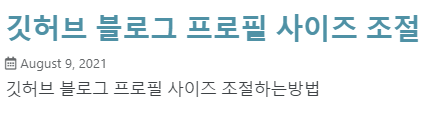[Blog] 깃허브 블로그 포스트 날짜 표기하기
깃허브 블로그 포스트 날짜 표기하는방법
minimal-mistakes 기준
포스트 밑에 보면 “최대 1분 소요” 로 뜨는게 거슬렸다…!
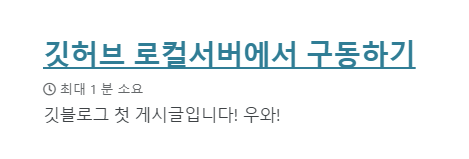
(로컬에서 테스트했을때 작성했던 게시글ㅎㅎ;;)
_config.yml 파일 맨 밑쪽에 보면 이렇게 코드가 작성되어있다.
# Defaults
defaults:
# _posts
- scope:
path: ""
type: posts
values:
layout: single
author_profile: true
read_time: ture
comments: # true
share: true
related: true
여기서 read_time: true를 false로 바꾸고, show_date: true로 변경시킨다.
변경 후
(path: “_pages” 이쪽 세션은 여기저기 찾아보다가 추가한 부분이다. 404 페이지가 떠도 프로필이 보이게 하기위해서 사용한다고 해서 추가했다!)
# Defaults
defaults:
# _posts
- scope:
path: ""
type: posts
values:
layout: single
author_profile: true
read_time: false
comments: # true
share: true
related: true
show_date: true
- scope:
path: "_pages"
type: pages
values:
layout: single
author_profile: true
변경하고나면
“최대 1분 소요” 이런게 안뜨고 날짜만 나오게 된다 😉